
- Views: 4.2K
- Category: SEO
- Published at: 25 Sep, 2019
- Updated at: 19 Aug, 2023
Why is 301 redirection and how to use 301 redirection
Why is 301 redirection
Moving your website from one domain to another domain is very easy. Still, it can be hurt your website's SEO performance or Google search ranking; let suppose you have the domain www.skz.com. You want to use a new domain, www. skz.ca, with some old pages on the Google search ranking or your old sitemap map, but what happens once you change your URL..?
Once you migrate the domain from www.skz.com to www.skz.ca, your visitor gets a 404 error, which is harmful to your SEO; before migrating your website, you need to take some necessary steps for visitors to get sent to the right place/URL; technically, its 301 redirects.
When you change the URL for any reason, you must maintain your domain authority or the search ranking to keep your domain authority and website/search ranking.
301 redirect is the key to maintaining your search ranking and domain authority. You have to follow some mechanism that redirects your visitors to the actual URL without manually changing from the browser URL.
We cover the 301 redirects in detail, why your website uses 301 redirects, and how it differs from the other redirects.
What is 301 Redirect..?
301 redirect is the redirect from one URL to another. Let's suppose your user typed a URL on the browser to access your web page, and for any reason, you have changed the same URL, your visitor gets a 404 error, and 301 redirects send your visitors from the old URL to the new URL. You lose your search ranking or domain authority if you have multiple 404 errors. According to my experience, your competitors can take advantage of your 404 errors to beat you in the SEO world.
Let's take an example of how 301 redirect works.
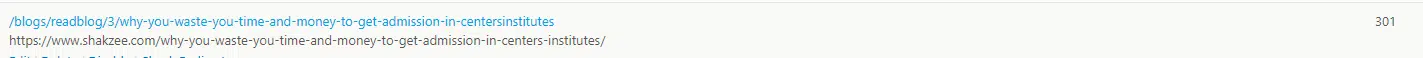
As you can see in the picture, I have the old URL, which is the /blogs/readblog/3/why-you-waste-you-time-and-money-to-get-admission-in-centers-institutes (this is the old URL); and now I have changed this URL to the new URL, which is www.shekztech.com/why-you-waste-you-time-and-money-to-get-admission-in-centers-institute, so when every visitor visits my old URL, the system redirects my visitor to the original URL.
Why do you have to set up a 301 Redirect....?
- To rename your website or your brand for any reason.
- To redirect the traffic to your specific page or the old URL website to the new URL, you are the owner of both old and new URLs.
In the second point, when a website/brand/company changes the domain name, the 301 redirect maintains the search ranking and the domain authority; in simple words, the 301 redirect is necessary to send your visitors to the new/right URLs or Web pages which they are looking for.
What is the difference between other redirects and permanent redirects?
301 redirect is better and necessary for SEO(Search Engine Optimization) than a temporary redirect, known as 302 redirections. It's the best option to redirect your audience from the old URL to the new URL.
So definitely help to maintain your search ranking and also the domain authority.
Can you use the 302 redirects...?
If you are new to SEO, you ask these kinds of questions. A 302 redirect is a temporary redirection; you can use 302 redirections in some situations, like under maintenance.
301 Redirection mistakes/usage
-
- Before using 301 redirections, ensure you have the same URL, i.e., without www (http://domainName.com) or with www (http://www.domainName.com).
- To migrate your domain, you must use 301 before starting the new domain.
- If you are not setting the 301 redirections for your older website, you will create a bad user experience for your website visitors whenever they click on the link from Google.
- If you use WordPress for your website, I recommend the plugin 301 redirections for WordPress.
- You can also use 301 redirections by using the .htaccess file.
Digital Swot provides the best SEO; digital swot is an SEO Company in Toronto, Mississauga, Canada.
Conclusion
Changing the URL/Domain is very easy, but maintaining the search ranking and domain authority is hard; generally, you are not familiar with SEO/Indexed pages.
You change your URL or domain without worry, even if you don't know this action. Still, it is dangerous for your search ranking when you improve the URL/Domain name, your visitors get 404 errors, and Google automatically decreases your SEO ranking.
301 direction is the solution to redirect your old URL to a new URL for temporary redirection; we use the 302 redirections, but 301 redirection tells the Search engine that the URL has permanently changed. You maintain your search ranking and domain authority. If you are working on WordPress, you can use 301 redirection plugins.



0 Comment(s)