
- Views: 4.5K
- Category: Codeigniter
- Published at: 20 Jul, 2019
- Updated at: 05 Sep, 2023
How to download the codeigniter 4
In a digital landscape that is perpetually evolving, the demand for rapid, reliable, and scalable web development solutions is at an all-time high. Developers are often required to make technology choices that will stand the test of time, and Codeigniter has consistently proven itself in this regard. Its low learning curve makes it an excellent choice for beginners, while its extensible architecture is robust enough for experienced developers to build highly customized web solutions. In short, Codeigniter’s flexibility caters to a wide range of proficiency levels, making it a versatile tool in a developer's toolkit.
The newest version, Codeigniter 4, takes things up a notch by aligning the framework with modern development trends. Enhanced performance, a revamped directory structure, and a rich set of built-in libraries are some of the noteworthy improvements. Moreover, it adheres to PHP’s latest best practices, making it easier for developers to write secure, modular, and maintainable code. Whether you are new to Codeigniter or a seasoned pro, Codeigniter 4 offers a refreshing yet familiar experience, thereby making the transition smoother. So if you're looking to kickstart your next web project, this blog will guide you through the necessary steps to download and set up Codeigniter 4 effectively.
I enjoy Codeigniter because it is easy to use and has a minimal footprint; I have used Codeigniter to construct several websites and web apps.
The popularity of Codeigniter
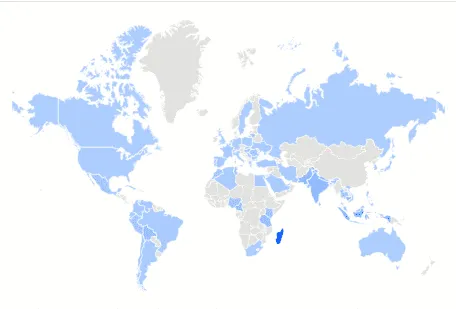
The Codeigniter future is the Codeigniter is Codeigniter 4; in Codeigniter 4, they have introduced many things like Modeling Data, migrations, database seeding, and much more; you can download the Codeigniter 4 using Composer or from Github. Because the production version has not yet been released, please get it from GitHub.
The server requirements are.
- PHP 7.2 or newer version.
- MYSQL 5.1+
And the PHP extensions should be enabled.
- PHP-JSON
- PHP-mbstring
- PHP-MySQL,
- PHP-XML
Step 1: Download the Codeigniter 4 from Github.
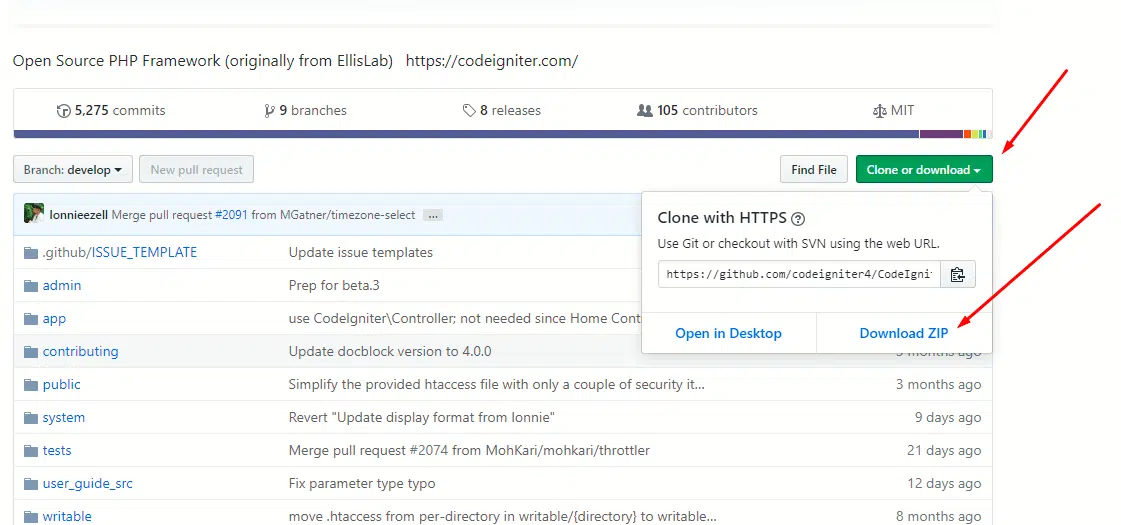
Step 2: Unzip the project, keep the project name newCI4, and move your project to your server. I have the XAMPP, so I have an htdocs folder. If you are working with Wamp, you have the www directory.
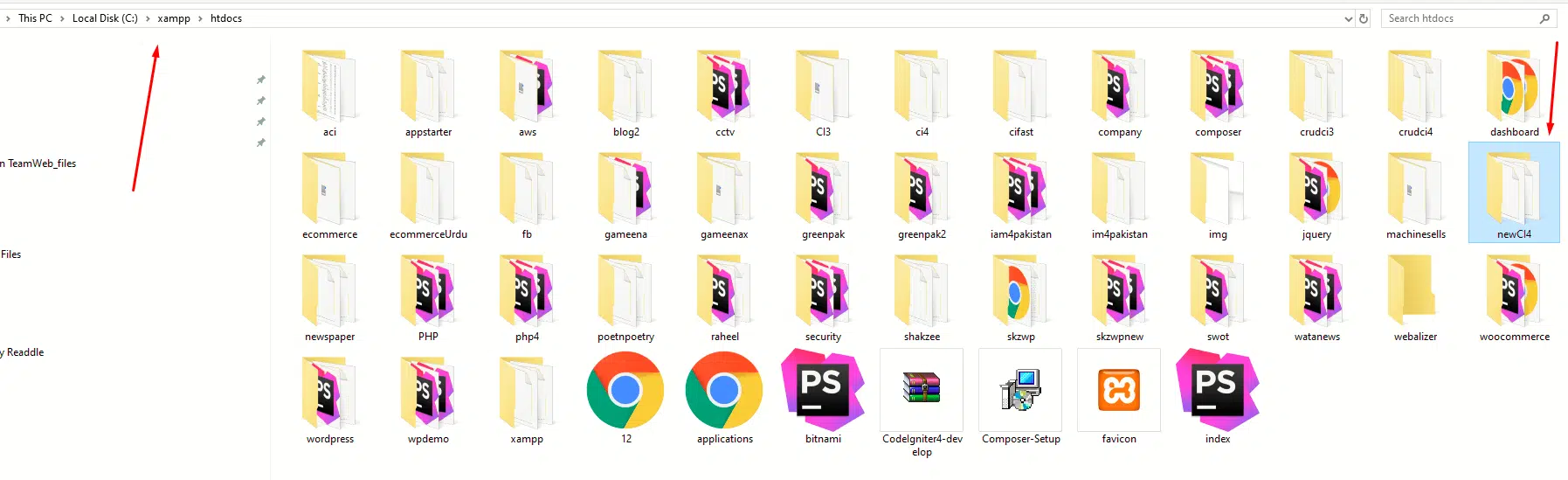
Step 3: Open your project in your text editor. I am using sublime3. If you are using any editor, you use it.
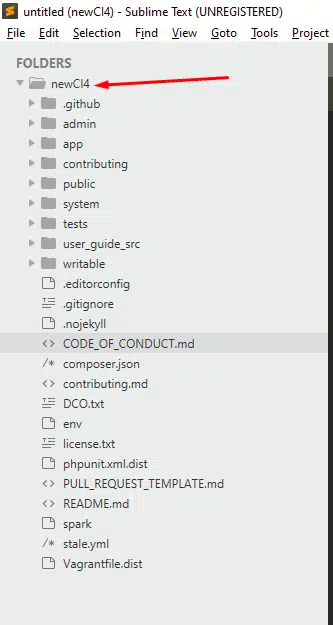
Step 4: Open your browser and access this URL
http://localhost/newci4/public/
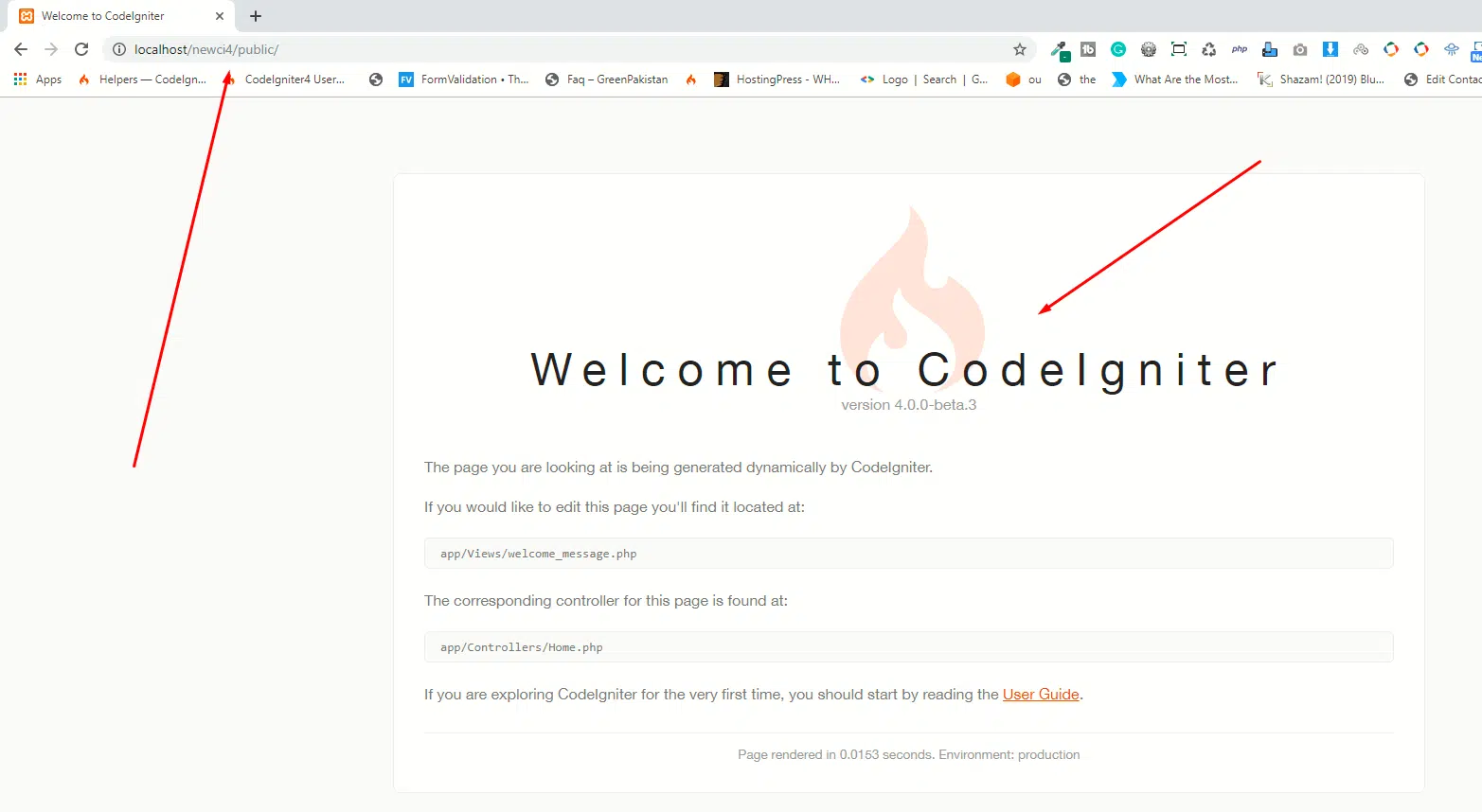
You have the public folder to keep your CSS and JS files.
https://www.youtube.com/watch?v=GM1El0pvY3g&list=PLolKdIQNXLsxB4E8RhrZUL9Z3NBOmAVoP&index=3&t=0s






0 Comment(s)